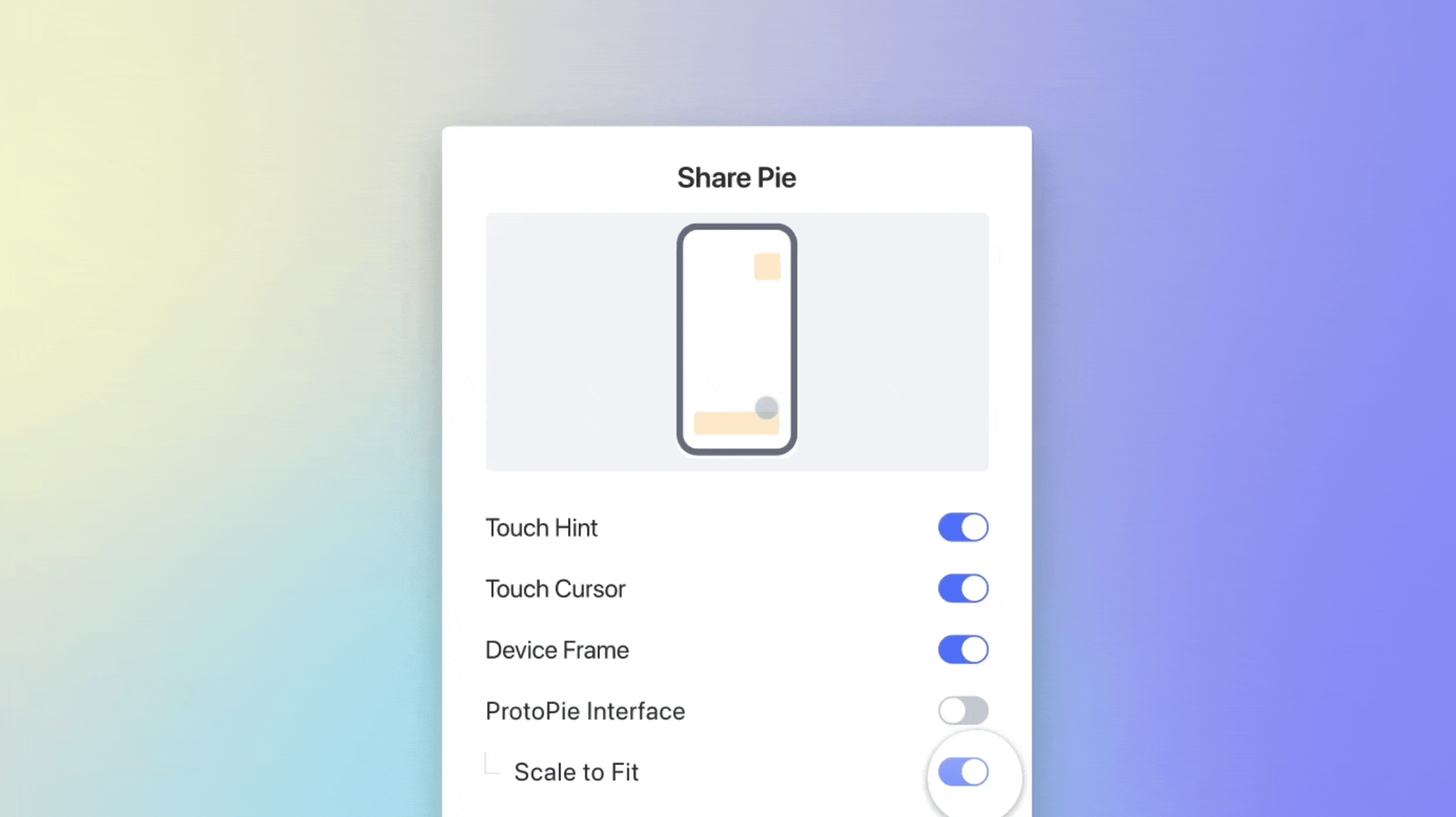What's New in ProtoPie? Duplicating & Moving Prototypes
Experience the improved cloud usage—utilizing prototypes with more flexibility

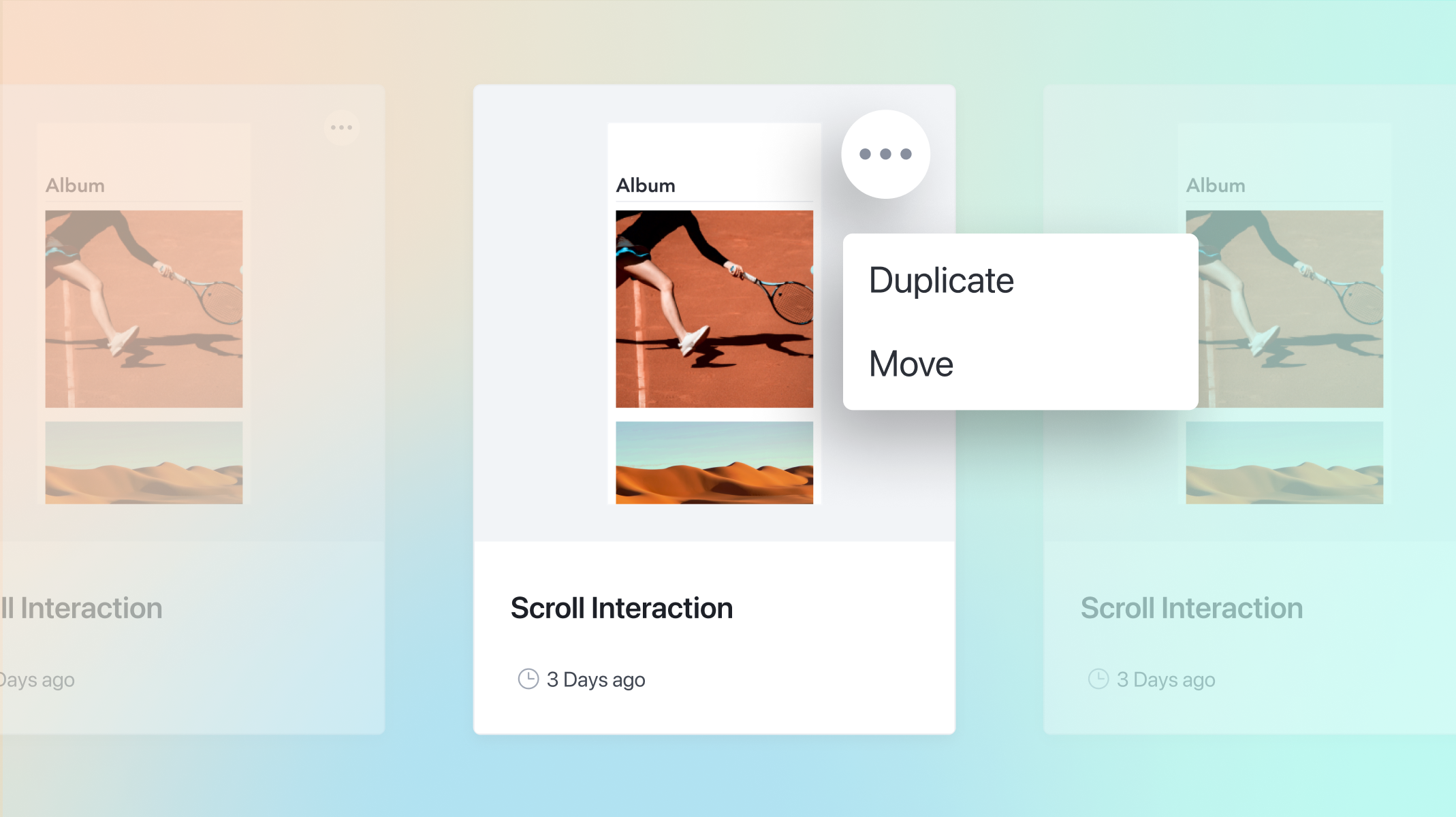
Good prototypes are not always made at once. You might need to recreate them or collaborate with stakeholders to move forward. Let ProtoPie Cloud be your team's best friend.
We're introducing new features related to duplicating & moving prototypes, interaction recordings, and security. Let's deep-dive into all of these.
Duplicate or move your prototypes easily
You might want to duplicate to have different working files. Or you might want to move them into another space to collaborate with your co-workers.
In ProtoPie Cloud, duplicating or moving prototypes is a hassle-free process. Easily duplicate a prototype or move a prototype to a project in another space.
Duplicating prototypes
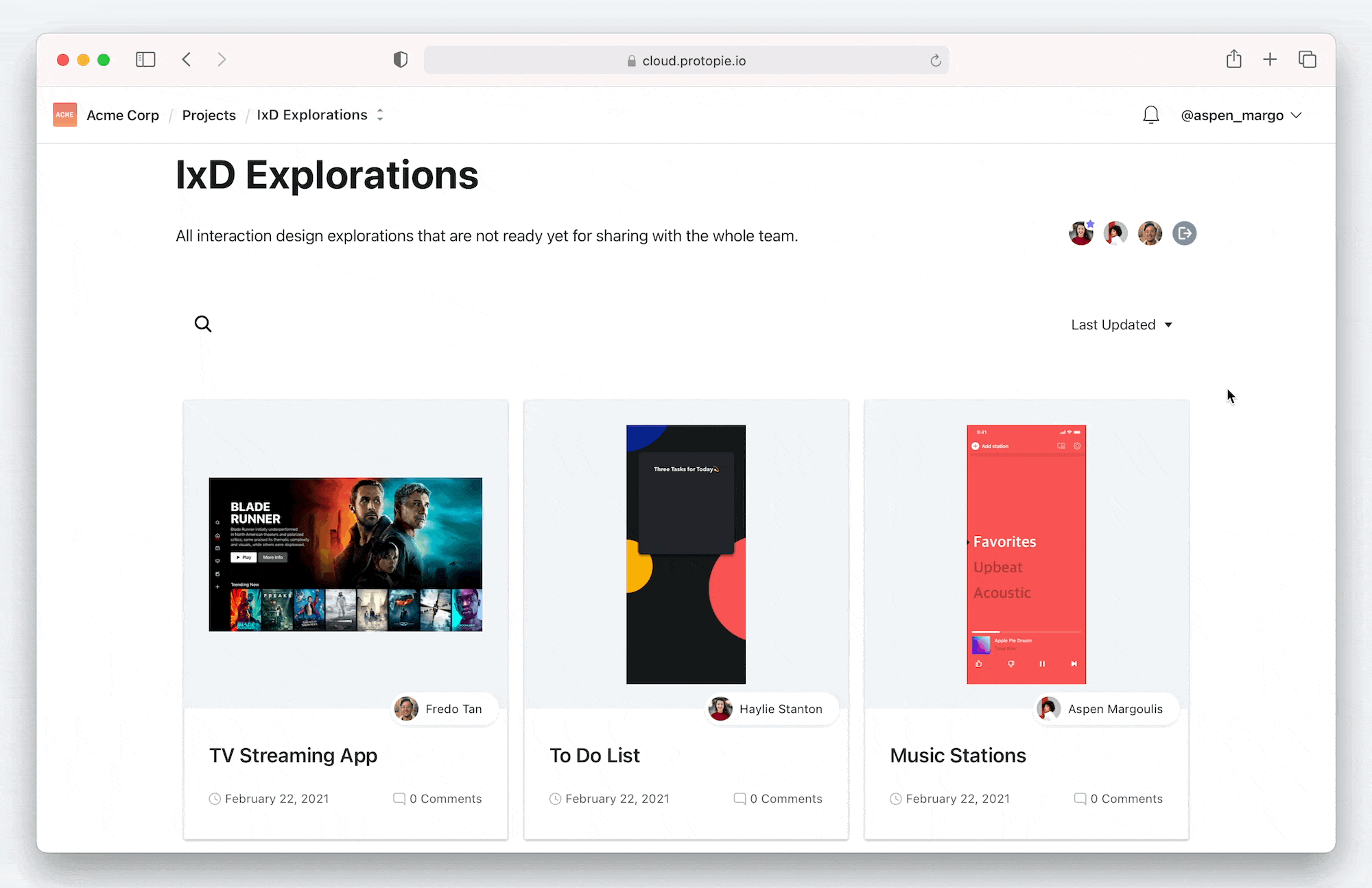
You can duplicate any prototype in your personal space. Regarding the team space, only editors with access to the project can duplicate its prototypes.
Upon duplicating, you will be the owner of the new prototype. Duplicates are always created in the same personal space or project the original prototype is in.
Moving prototypes
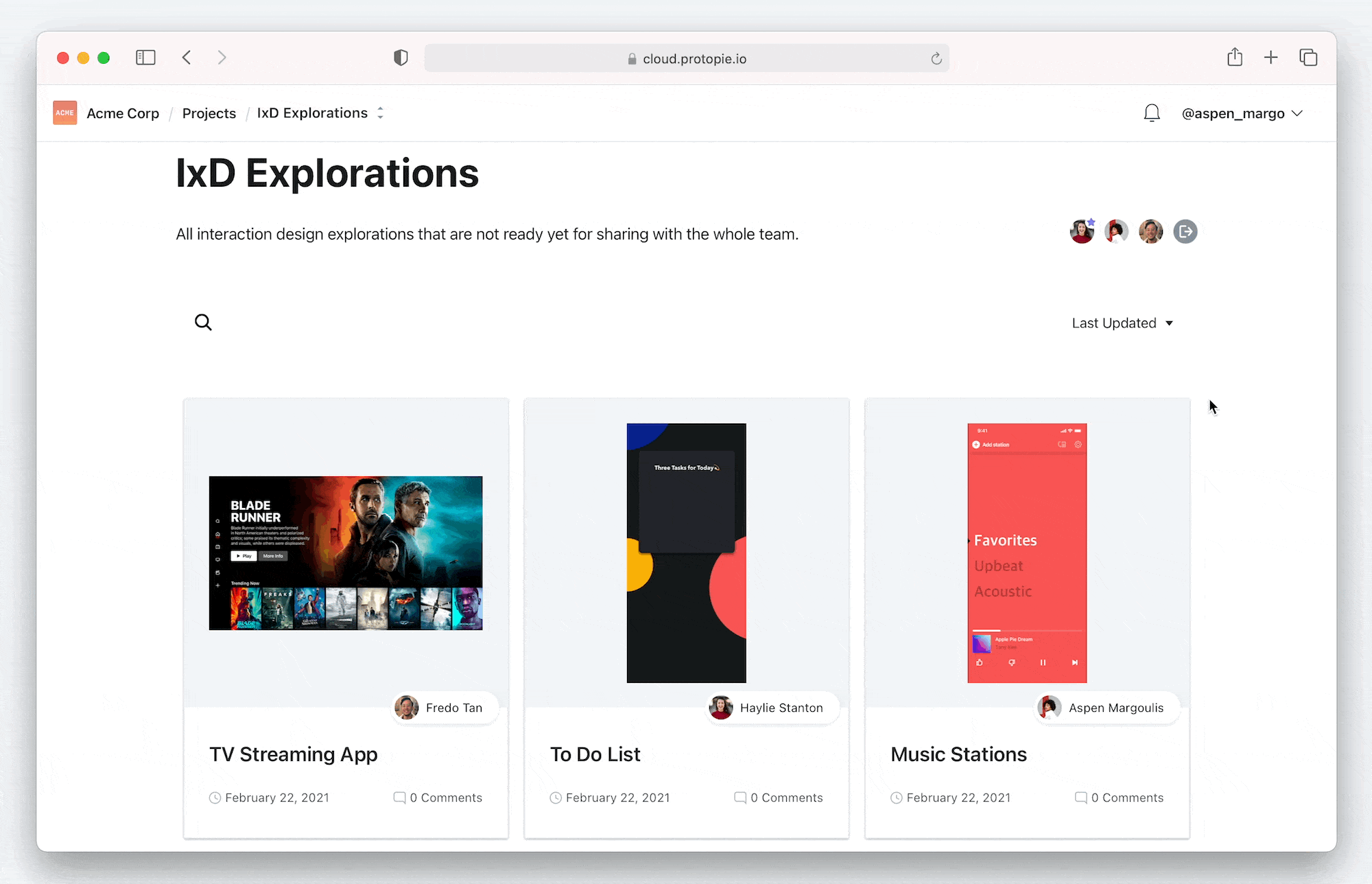
Owners and editors with access to a project can move its prototypes. As a viewer or when you don't have access to a project, you cannot move its prototypes.
It's possible to move a prototype from your personal space to a project in a team space, not vice-versa. Moving prototypes across projects in a single team space is possible, not between team spaces.
Learn more about managing prototypes.
Extended access of creating interaction recordings
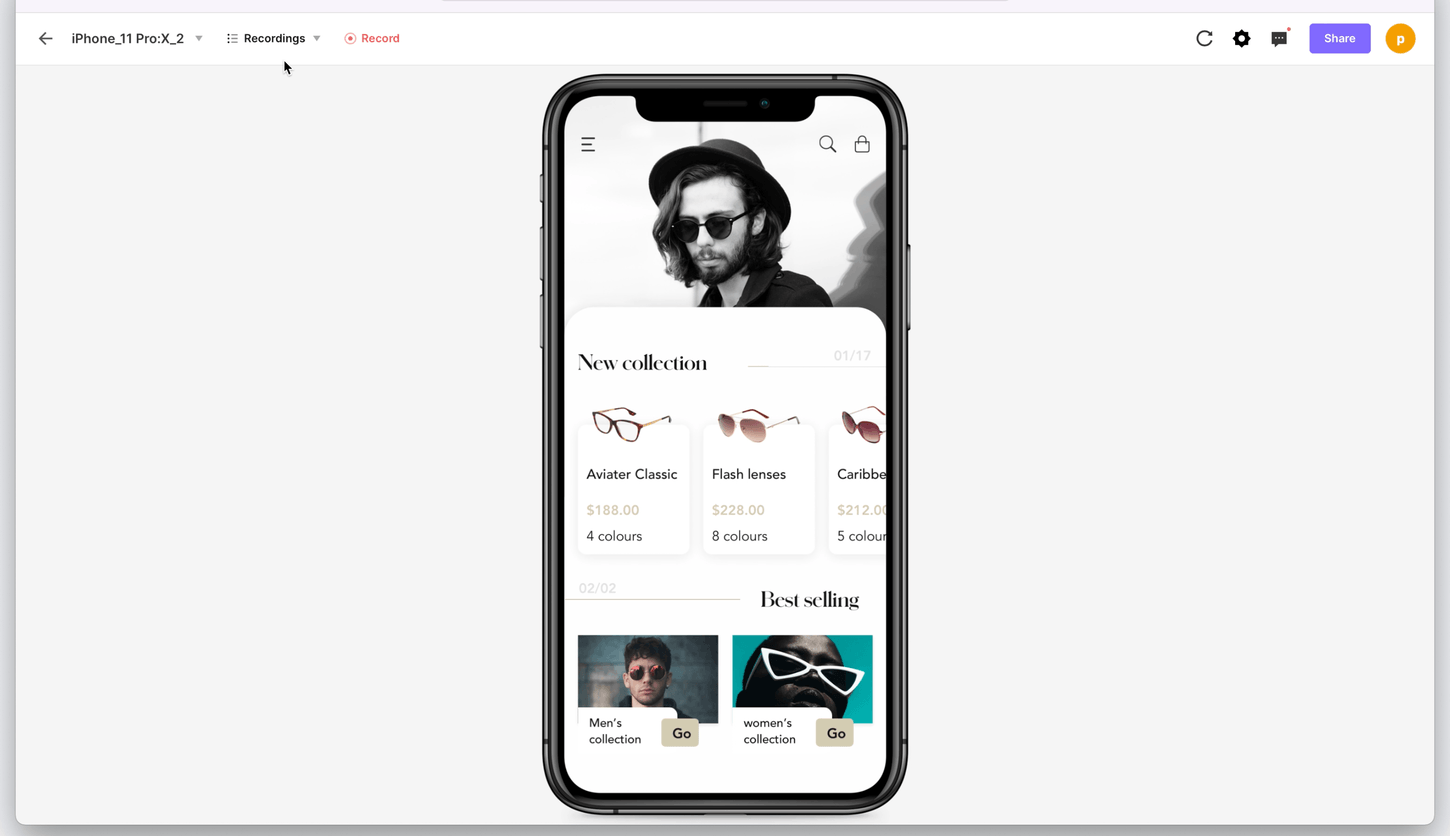
Interaction recordings—Record a scenario of your prototype’s interactions and its specs, e.g., durations, delays, easing, layer properties, and other important details. An interaction recording contains everything your engineers need: every single detail of your prototype.
Now, although you're not the owner of the prototype, you can create, update and delete interaction recordings. Both the person who uploaded the prototype to the cloud and fellow editors who have access to the prototype can create interaction recordings.
Restrict public access to prototypes
Available for the Enterprise plan only.
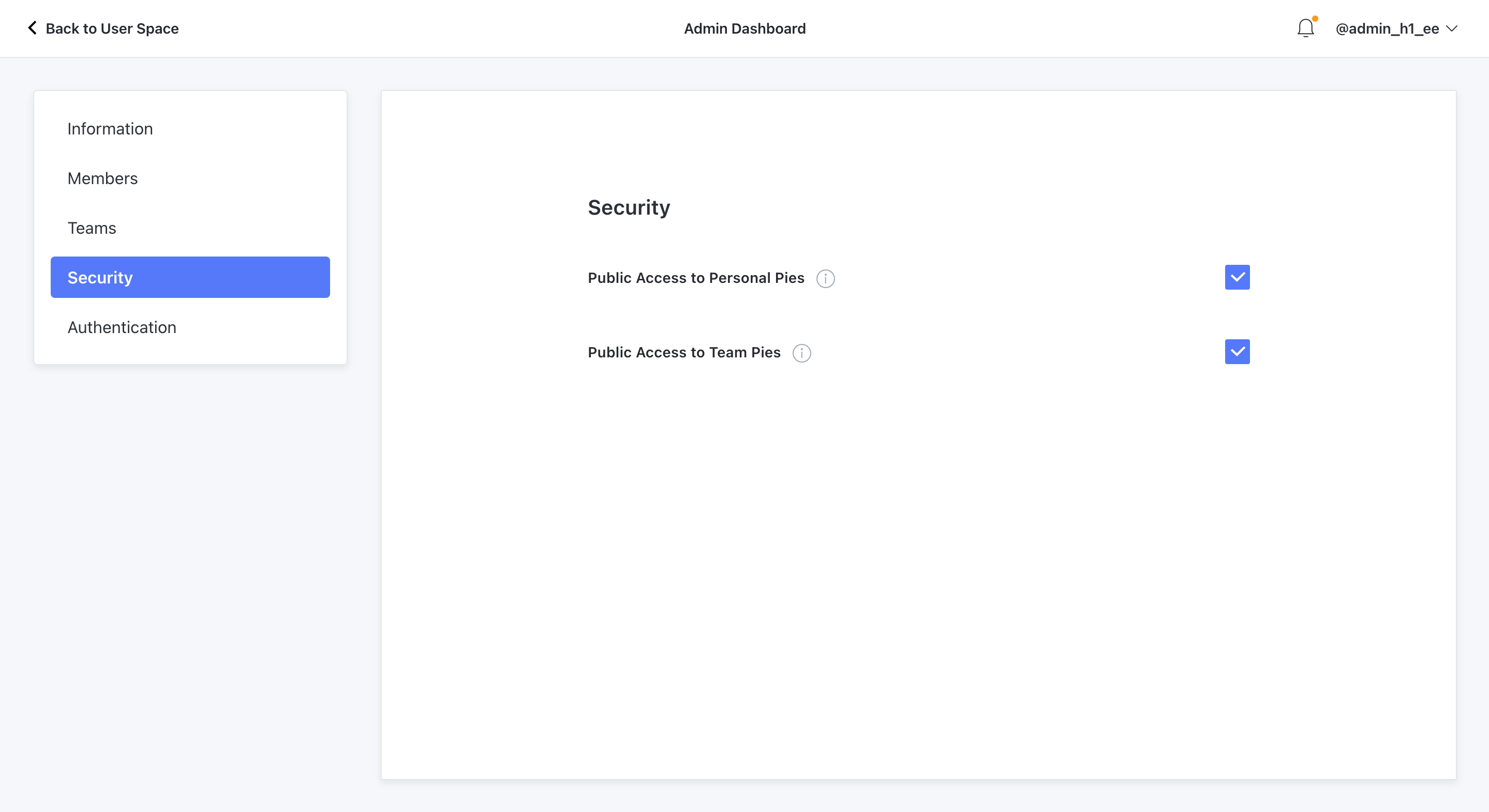
Security is one of the most important things for enterprises. They might not want their designers to share their prototypes with those outside the organization. Now, the service admin can restrict public access to prototypes for all editors at once.
Go to the Security tab in the Admin Dashboard. By default, these options are checked which allows editors to make their prototypes available to anyone with the link. Disable this option to keep all prototypes strictly within your organization.