What's New in ProtoPie? Share Prototypes More Intuitively & Confidently
An improved sharing experience to—confidently—get your prototypes in the hands of the people who matter.

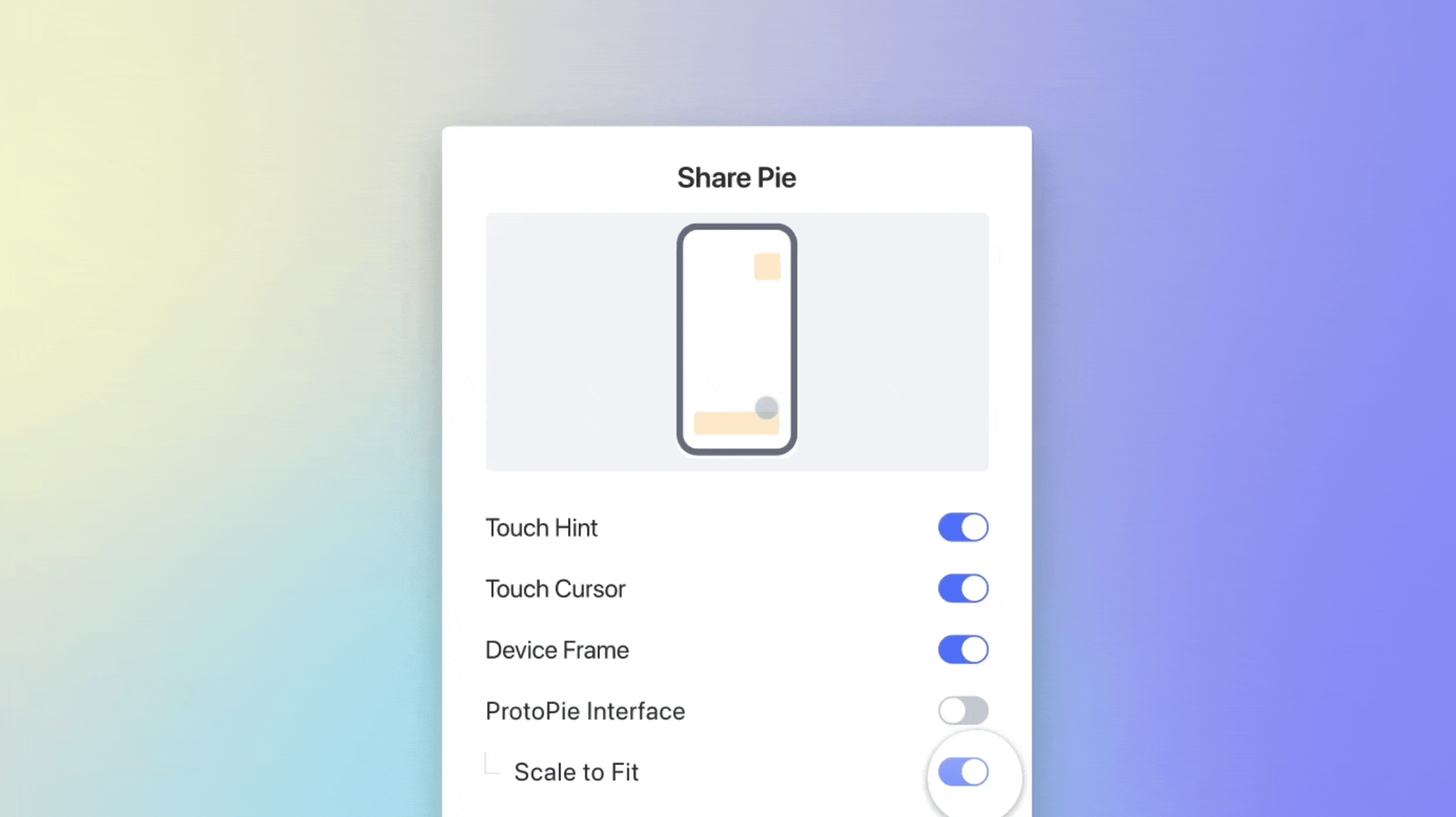
A prototype isn't only for yourself. It has value to every stakeholder around you. How much value, you say? This depends on what you encourage your stakeholders to do with your prototype. Whatever it may be—it all starts with sharing and getting your prototypes in the hands of the people who matter.
We're excited to introduce an improved sharing experience in ProtoPie Cloud. One that's more intuitive and builds confidence.
Straightforward sharing
For your prototype to be successful, a crucial factor is ensuring stakeholders experience and use it as you intended. Depending on the type of stakeholder, customize how people experience a prototype.
Let's take an example. For usability testing, you want users to focus on the actual prototype—without any visual distractions. However, your colleagues should see the same prototype with instructions in the description.
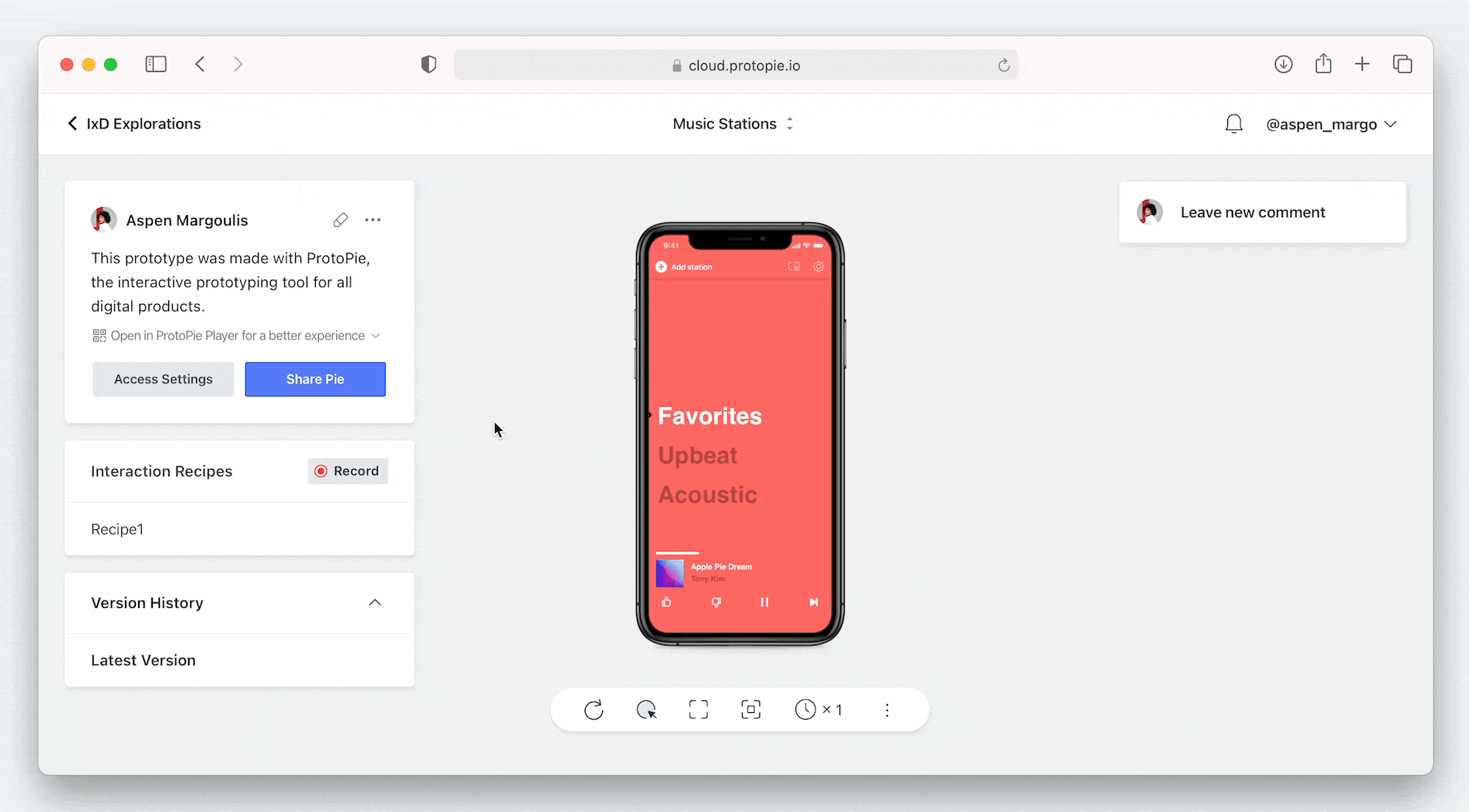
Customize these options the way you like before sharing. It's now a lot easier to find the Share Pie button as we have turned this into a prominent one. To share your work confidently, preview visually what anyone with the link gets to see. You never ever have to wonder again how prototypes display in someone else's browser.
Learn more about sharing prototypes.
Focus on what's important
If your prototype uses fonts that other people don't have on their computer, an intrusive warning would show prominently. This distracted people. Based on the feedback you all have given us, we wanted to improve this and draw attention to what's important: your prototype.
Keeping this in mind, we redesigned the Pie page. We aimed to put the prototype itself and sharing at the center.
.png)
What are the improvements?
- Edit the prototype's description intuitively, with a single click. Some of you didn't even know this was possible.
- If there are missing fonts, there will be a non-intrusive warning right below the description.
- Manage who can access your prototype easily, without having to go through the overflow menu first.
- Hide the version history and see at a glance which version is the latest one.
- A clear Record button for interaction recipes.
.png)
These improvements allow your prototype to stand out and receive the attention it deserves.
Learn more about what ProtoPie Cloud has to offer.


