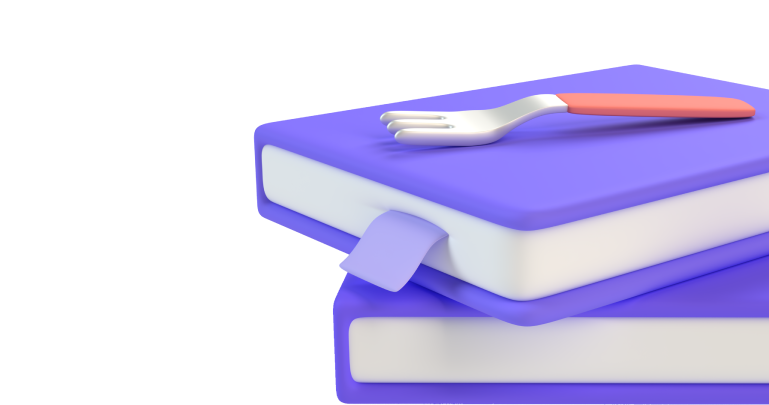为你的原型设计 简化对接流程
与团队的开发人员分享你自己创建的交互记录。让他们观看演示和访问交互规范。无需再写复杂详细的文件了。

全球顶级设计团队信赖的工具
Eduardo Sonnino,高级设计师, 微软"我们已经尝试了无数的原型开发工具,而ProtoPie是最灵活、最强大的工具,可以完美地融入任何团队的工作流程。"
随时随地为你提供帮助
如果你有问题,或者遇到问题,请不要担心。与我们联系,我们会尽快为你提供帮助。
交流群
交流群里你可以找到志同道合的其他用户,询问使用问题。官方人员也会发布最新相关内容。

FAQs
专业版不提供免费试用。您可以选择免费版,也可以参考定价表,详细了解每个套餐内所包含的内容。
在Billing 中,你可以将基础版升级到专业版。到ProtoPie Cloud 中的Billing 页面,即可完成升级。完成升级后,请联系我们,将由工作人员协助办理退款手续。
您可以在订阅专业版时直接选择Connect作为附加组件。如果您决定后期再添加它,只需访问ProtoPie Cloud上的管理计费(Manage Billing)页面购买附加组件。
如果您的专业版订阅始于2024年5月9日之前,并且您希望移除Connect附加组件,请按照以下步骤操作。
ProtoPie Connect 扩展功能需要按编辑者席位购买,而非按团队购买。
- 如果您的团队有 5 位编辑者,您必须为每位编辑员购买附加组件;此扩展功能不能只适用于一位或几位编辑者。
- 此扩展功能工具您原有的计费方式计费。如您的套餐是按月计费,ProtoPie Connect 扩展功能则是按月计费,如您的套餐是按年付费,则按年计费。
如果您的专业版是在2024年5月9日之前订阅的,则无法移除ProtoPie Connect。但您可以在下个订阅期将Connect 从专业版中移除。操作方式:
1. 取消当前订阅的专业版。在下个账单前,专业版仍可使用。
2. 重新订阅专业版。
3. 选择不包含ProtoPie Connect 功能。
作为ProtoPie专业版中的编辑者,你可以制作和上传的不限数量的原型。
团队所有者和管理员可以邀请新成员作为编辑者和查看者加入ProtoPie专业版。
查看者可以访问项目、查看原型并对原型发表评论。 编辑者有查看者同样的权限,也可以在 ProtoPie 中制作原型并将它们上传到云端、创建和使用团队组件库、创建交互记录并使用 ProtoPie Connect。
了解更多关于编辑者和查看者。
不可以。每个团队需要订阅一个属于该团队的ProtoPie专业版。
Protopie企业版可以提供创建多个团队的功能。了解更多关于ProtoPie企业版的信息。
可以,以查看者身份加入专业版的成员可以对原型发表评论。这有助于团队内部的有效协作和反馈。
使用专业版,每个团队可以获得最多 5GB 的云存储空间,并且在您的个人空间中拥有无限存储。本地存储方面,您可以无限制地存储您的 Pies。
取消正在使用的专业版,您的订阅将会保持到当前计费周期结束。此后,将不能使用ProtoPie创建、编辑或上传新的原型到你的团队空间。
当然,所有成员仍然可以在团队空间内作为查看者访问原型。