How to Maximize Your Prototyping While Working Remotely
COVID-19 contingency plans pushed many to shift to remote working.


As a result of the global rise of COVID-19, colloquially known as the Coronavirus, many companies have been making the shift to remote working and encouraging their employees to evade any avoidable close contact with other people.
Working remotely or working from home is not a new phenomenon in the design community. Many designers have been working remotely for years and shown to be huge advocates.
But you might not be one of them (yet). If this is your first time working remotely or from home, or struggling to make the transition from the office life to the non-office life as a designer, we’d like to share some tips on how to go about prototyping remotely or from home.
Disruptions to routines can be hard to deal with. However, there are many known solutions to increase overall productivity for designers working remotely: Slack for messaging, Zoom for video calls, Notion for notes and documenting, and Figma for design.
With the tips below, we’d like to shed some light on how ProtoPie can boost your prototyping productivity and make your new remote life more comfortable.
1. Show, don’t tell. Let people experience.
If you don’t get your prototype into the hands of (potential) users, your audience, your colleagues or stakeholders, then what’s the point, right?
To do so, it’s super easy to share your prototyping work with the people that should experience the interactive ideas you came up with. ProtoPie allows you to upload your prototypes to the cloud and generates a link that you can share with others.
There is no need for your colleagues to be right beside you or stuck in a meeting room for them to see your prototypes and understand your interactive design ideas.
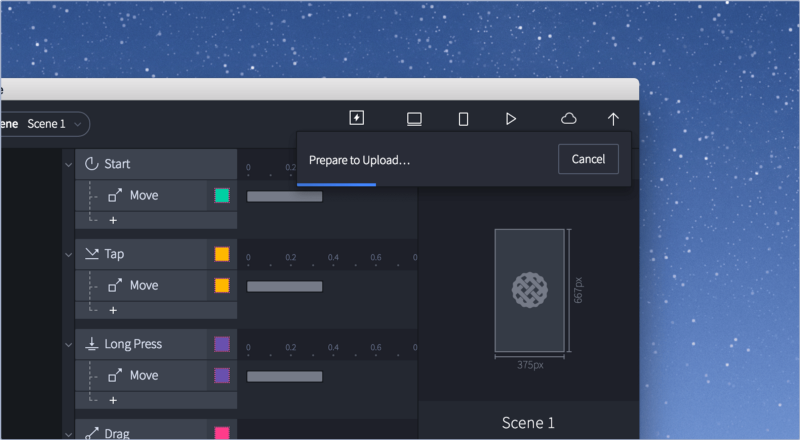
Getting your prototypes into the right hands is very easy.
People can immediately try out your interactive prototypes in the browser on their computers, or on their smart devices.
How to showcase your prototypes?
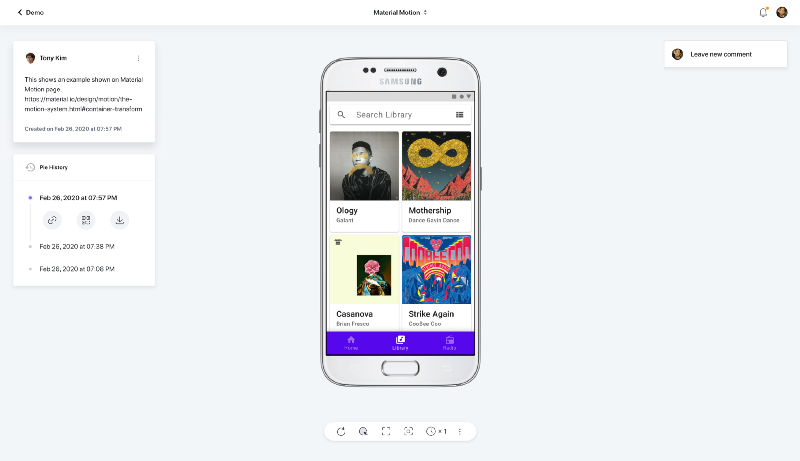

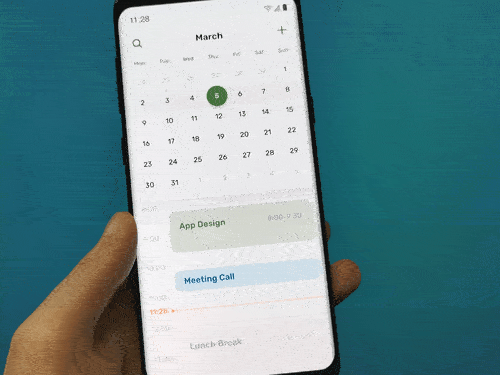
How to customize the ways you share your prototypes through the cloud?
2. Get feedback. Synchronously or asynchronously.
As a company that makes a prototyping tool, we do use our own prototyping tool to prototype ProtoPie’s latest features. (Confused yet?)
Sometimes, we use Zoom to do some real-time discussions about the new interactions a designer comes up with for any new features or improvements while everyone has access to the prototype.
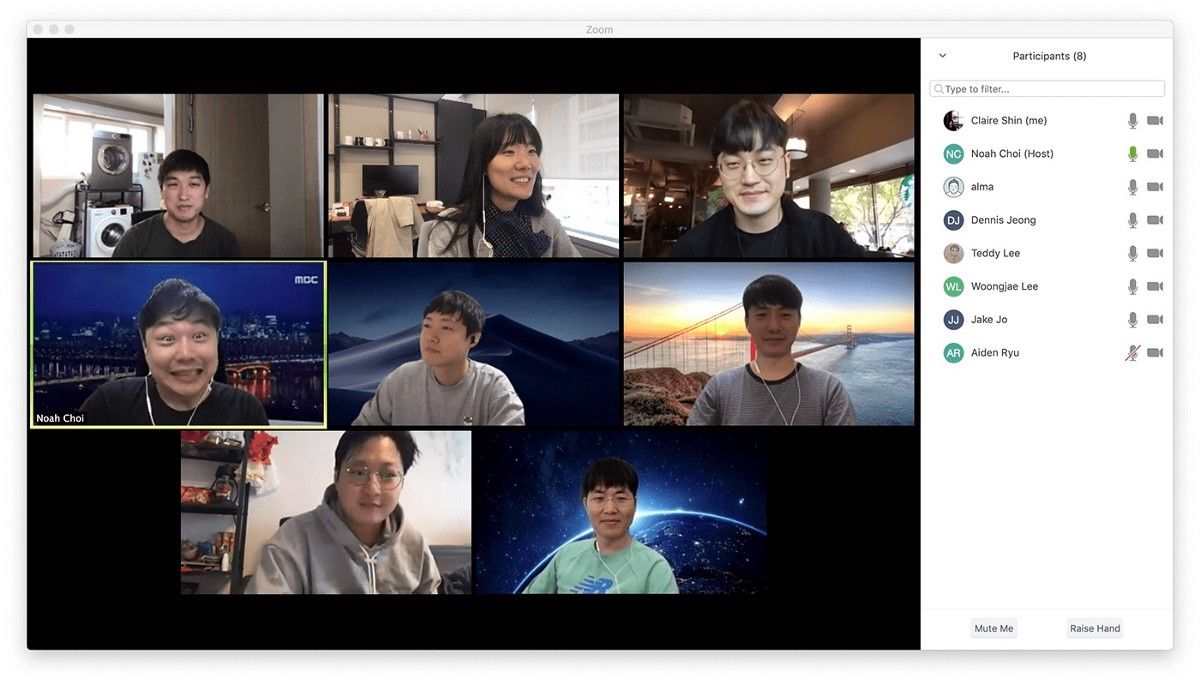
Feedback can be provided asynchronously too. We have another solution for this.
More often, we collaborate on prototypes and our interactive ideas in ProtoPie itself. We find it important that we can iterate quickly by getting ideas out of our head into prototypes as fast as we can, turn them into better ideas, and move to the next one if necessary.
ProtoPie's Pro plan helps us to achieve this. We can share our feedback by leaving our comments right beside one’s prototype and access previous versions of a prototype on the left side.
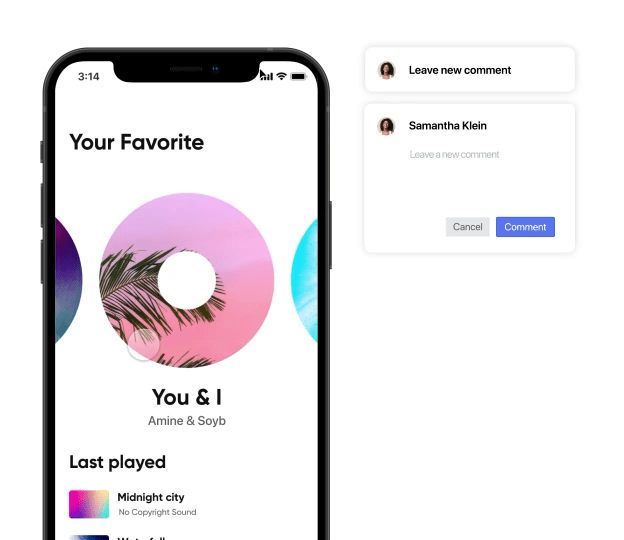
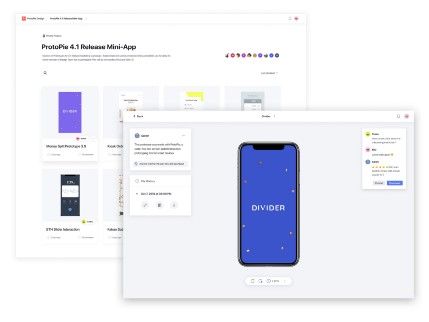
Some designers like to provide an additional written explanation to the interactive prototypes they make, before receiving any feedback. Notion is a note-taking and documenting tool that has risen in popularity throughout the years.
Like your Figma designs, you can embed your prototypes made in ProtoPie in your Notion documents. This way, someone could play around with your prototypes directly within Notion.
3. Validate ideas remotely.
You now know how easy it can be to share your prototypes with others using the cloud. It doesn’t have to stop here. There are many user testing and recording platforms that enable you to gain insights into how users interact with your prototypes.
One of these tools is Lookback. You can easily set up a test (moderated or unmoderated), include a link to your prototype in the ProtoPie Cloud, and write some instructions. Then it’s a matter of sending your test to your audience and see the insights flowing in.
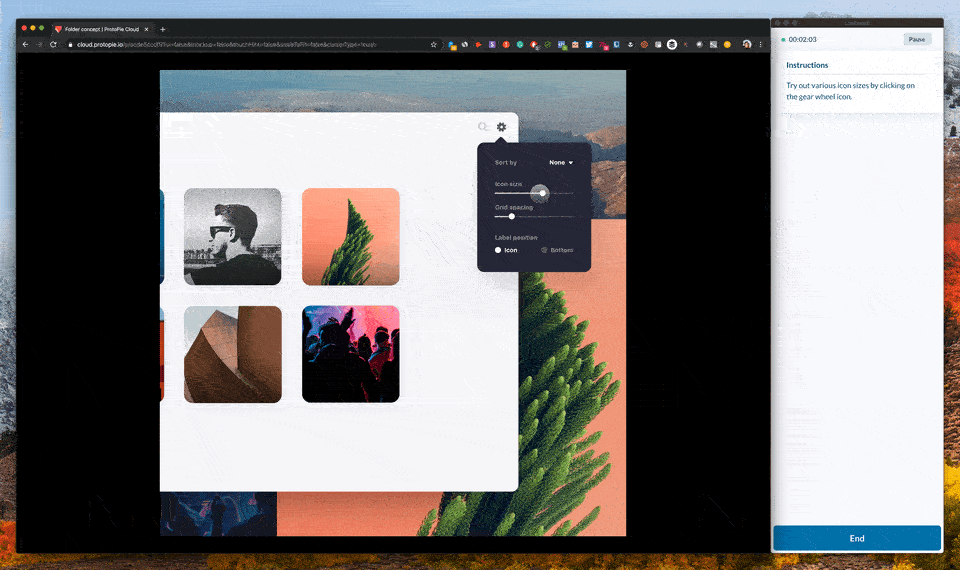
You don’t have to invite people to your office to conduct any user testing as you most probably used to do. It’s a discussion on its own whether in-person user testing or remote user testing is better. But being able to validate your design ideas through remote user testing does give you more flexibility as a designer these days when working remotely or from home.