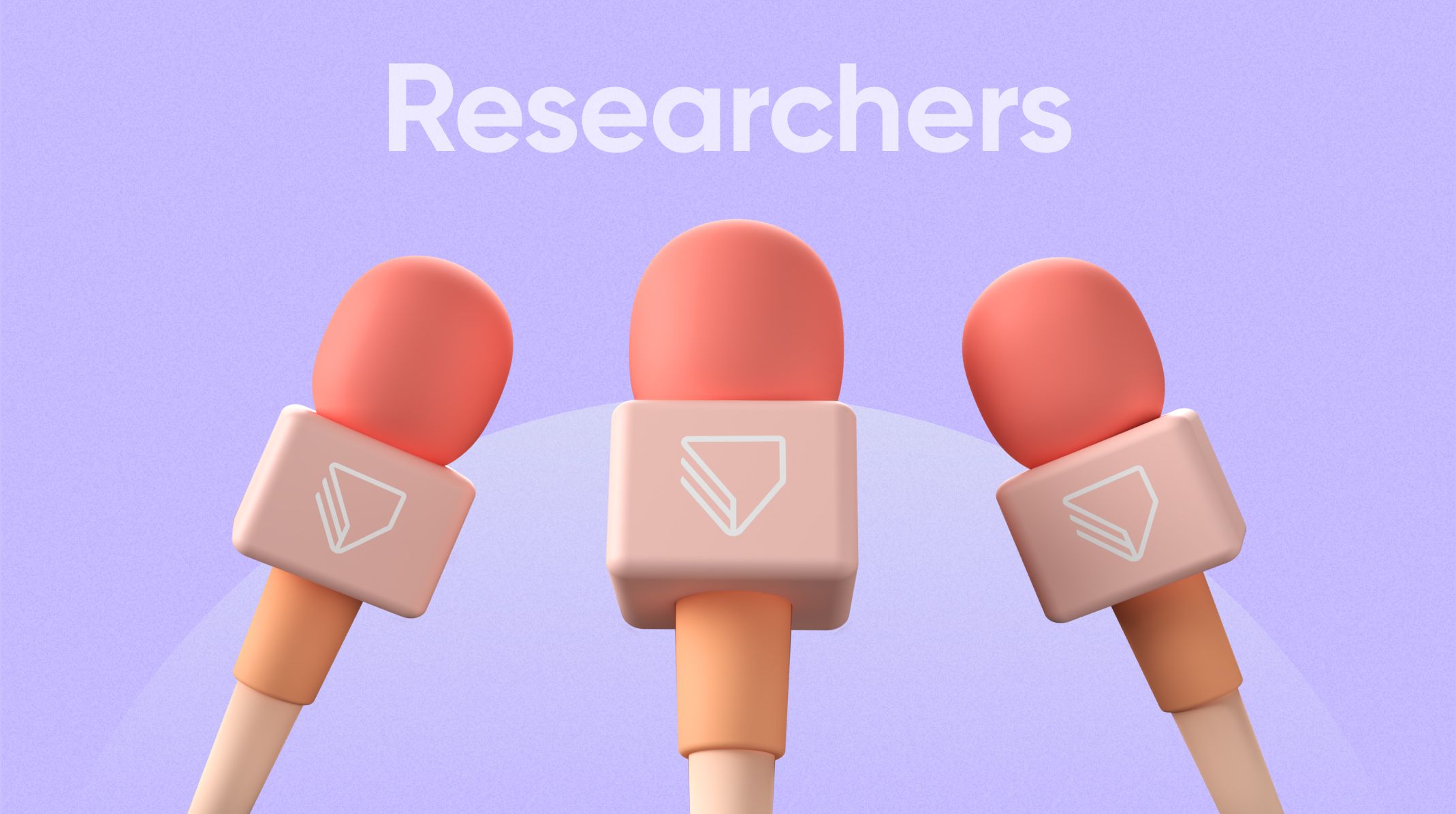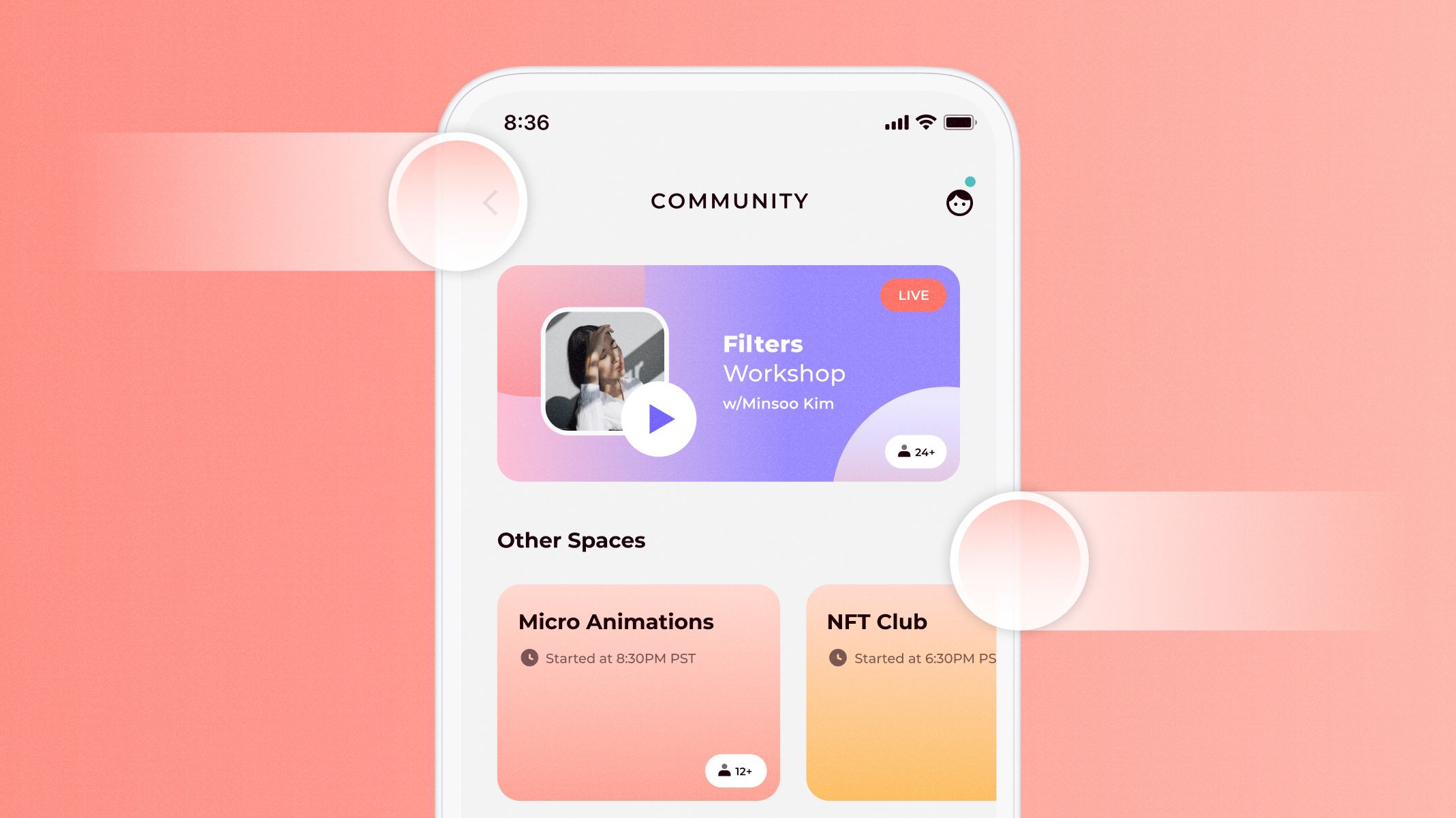What’s New? ProtoPie User Testing
Discover how to get even more value out of your prototypes in ProtoPie with the User Testing features. Now in closed beta for ProtoPie Enterprise customers.


What is user testing?
User testing is a crucial aspect of product design that helps ensure that a product is user-friendly and meets the needs of its target audience. By observing how users interact with a product, designers can identify pain points and areas for improvement, leading to greater customer satisfaction and loyalty. User testing can provide valuable feedback that can be used to refine a product before implementation, ultimately saving time and resources in the product development cycle.
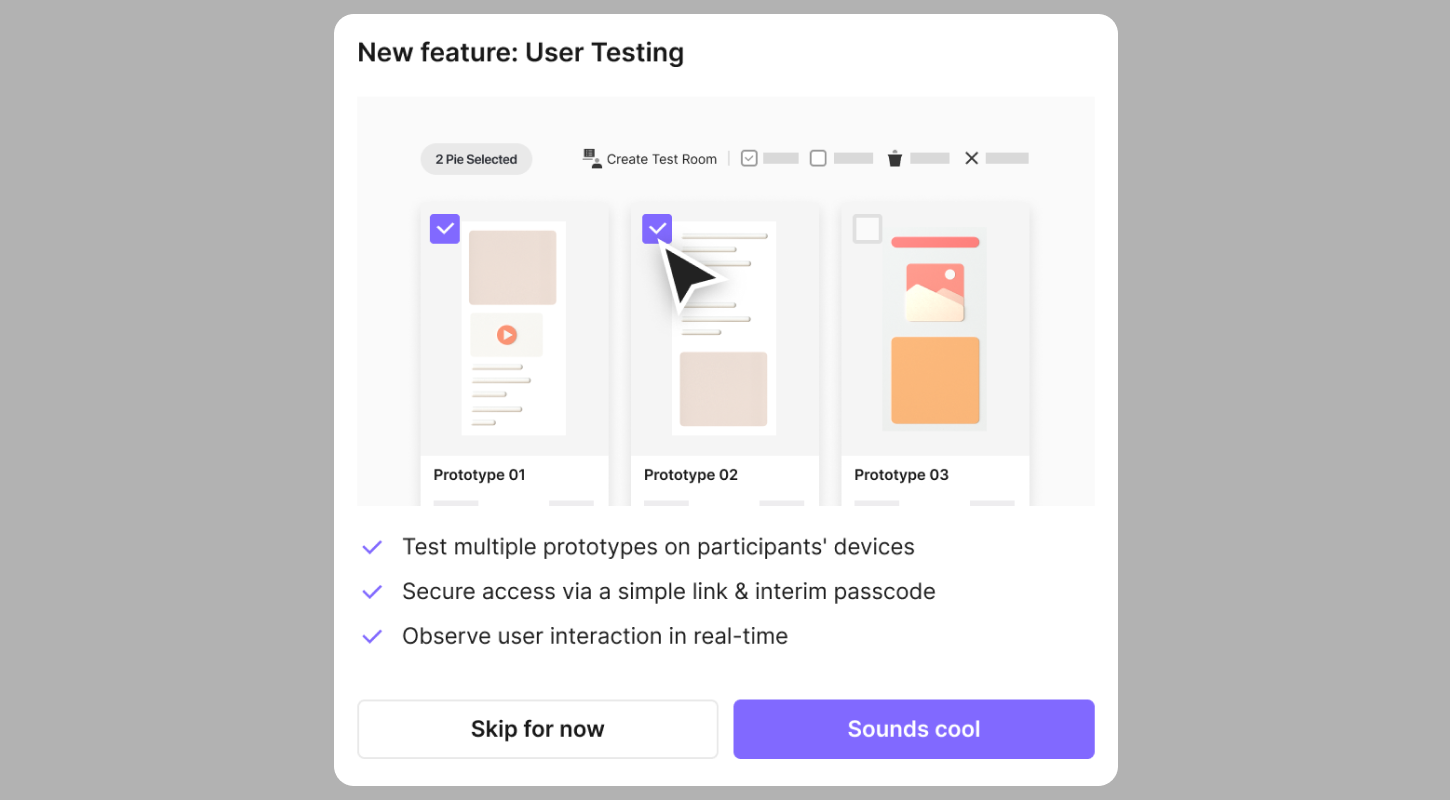
How to run user testing in ProtoPie?
The new User Testing features empower designers & product managers to do moderated user testing (remotely and in-person) with prototypes made with ProtoPie, all within ProtoPie’s own secure ecosystem.
To start, create a test room and invite your participants. Then observe how test participants—your end users—interact with your high-fidelity prototypes in real-time, and collect valuable, meaningful feedback to lead future product development decisions.
These features are currently in closed beta, available to select ProtoPie Enterprise customers. Contact Sales if your organization is interested.
Test prototypes on your target devices
You can invite users to test your prototype on their phone, tablet, or desktop. There are two ways for participants to join the test room:
- By opening a link in their desktop browser.
- By scanning a QR code on their device.
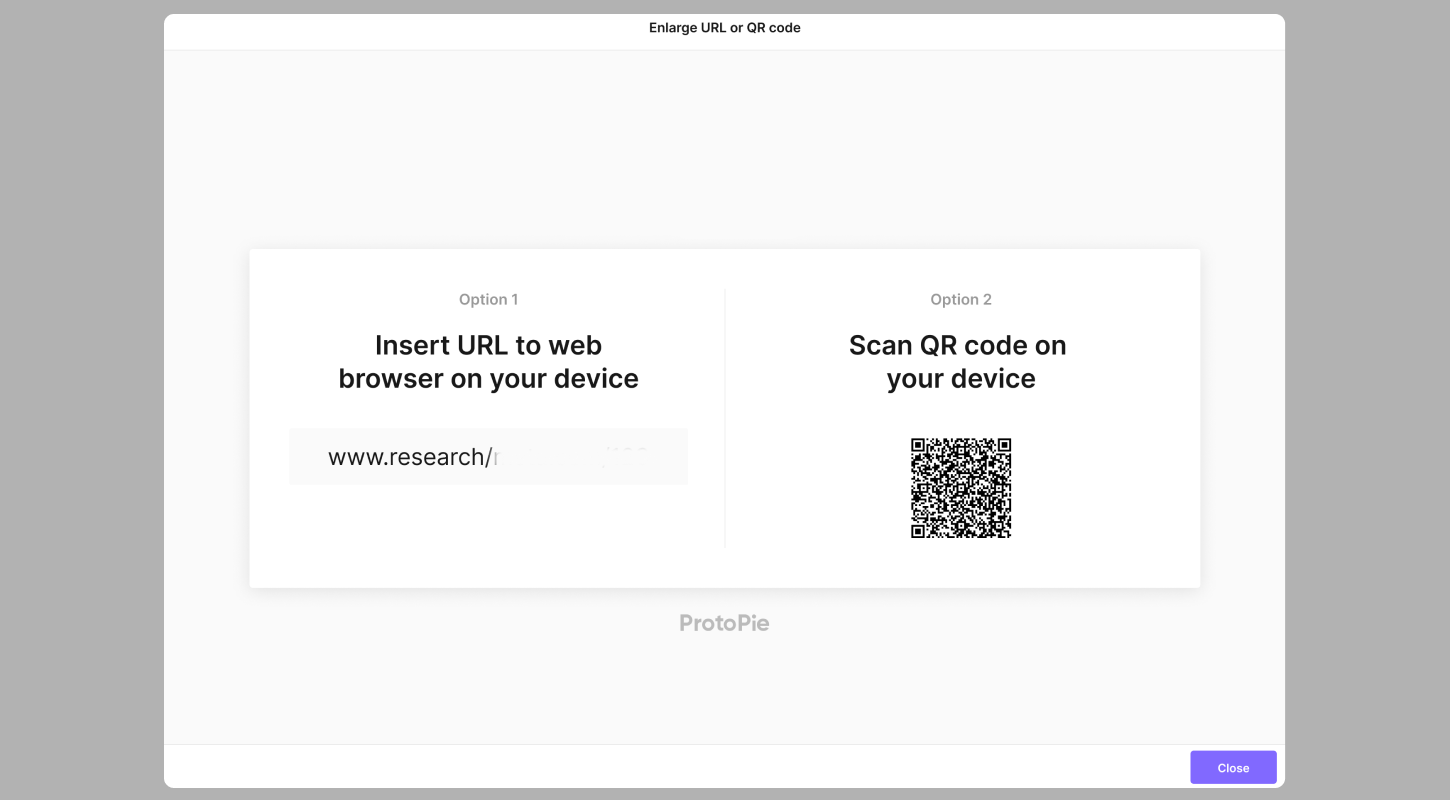
Securely share prototypes
Whether using a link or scanning a QR code, participants need to input an interim code to access the test room. This ensures that only the intended participants can access the testing environment and, consequently, the prototype.
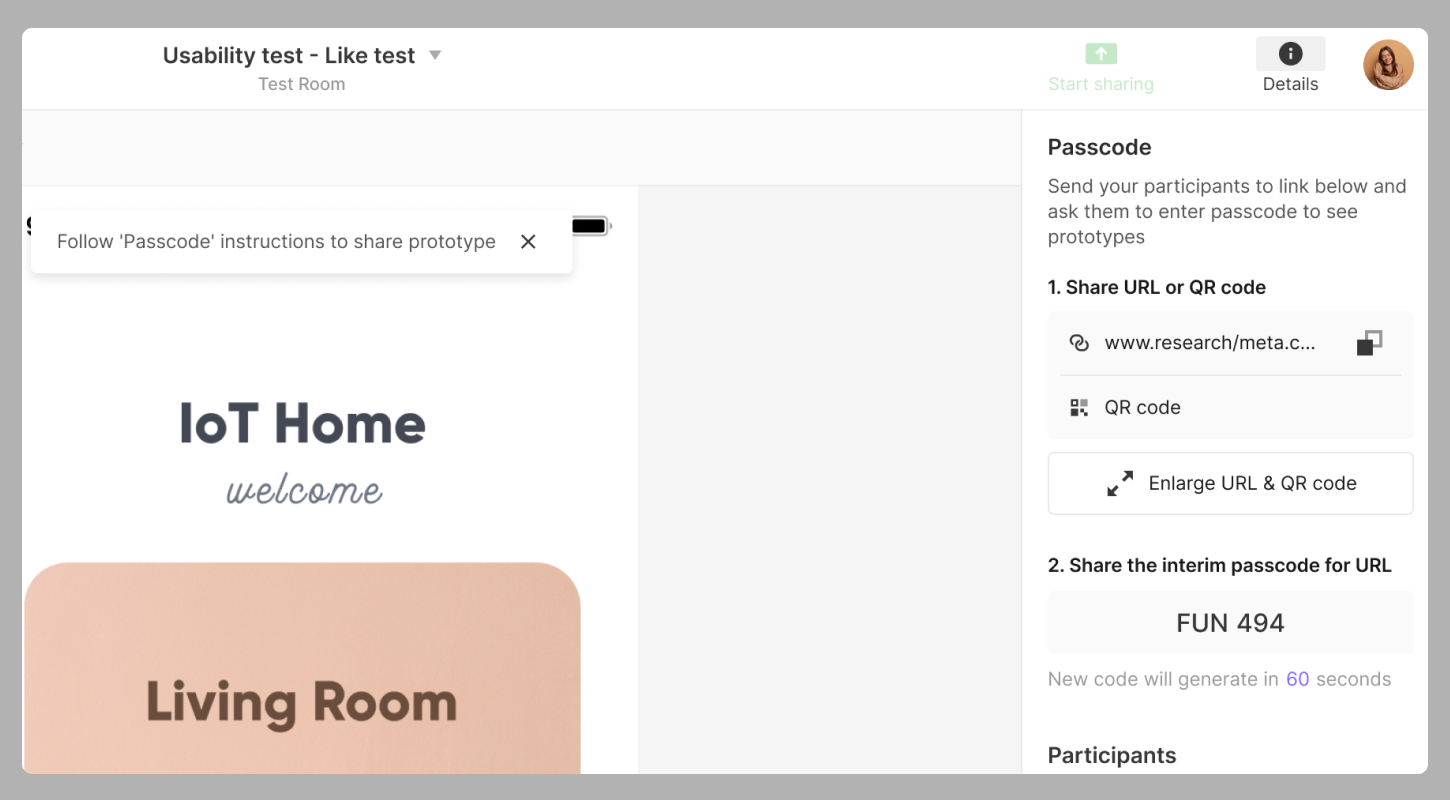
Observe user interactions in real time
During user testing, moderators must ensure that the feedback they receive from participants is accurate and reflects their actual experiences with the product. This can be difficult, as participants may not always be forthcoming with their opinions or may be influenced by the testing environment itself.
Within ProtoPie's secure environment, moderators can conduct live user testing sessions to observe how participants interact with the product in real time. This allows them to not only identify pain points or areas for improvement, but also receive and give feedback immediately.
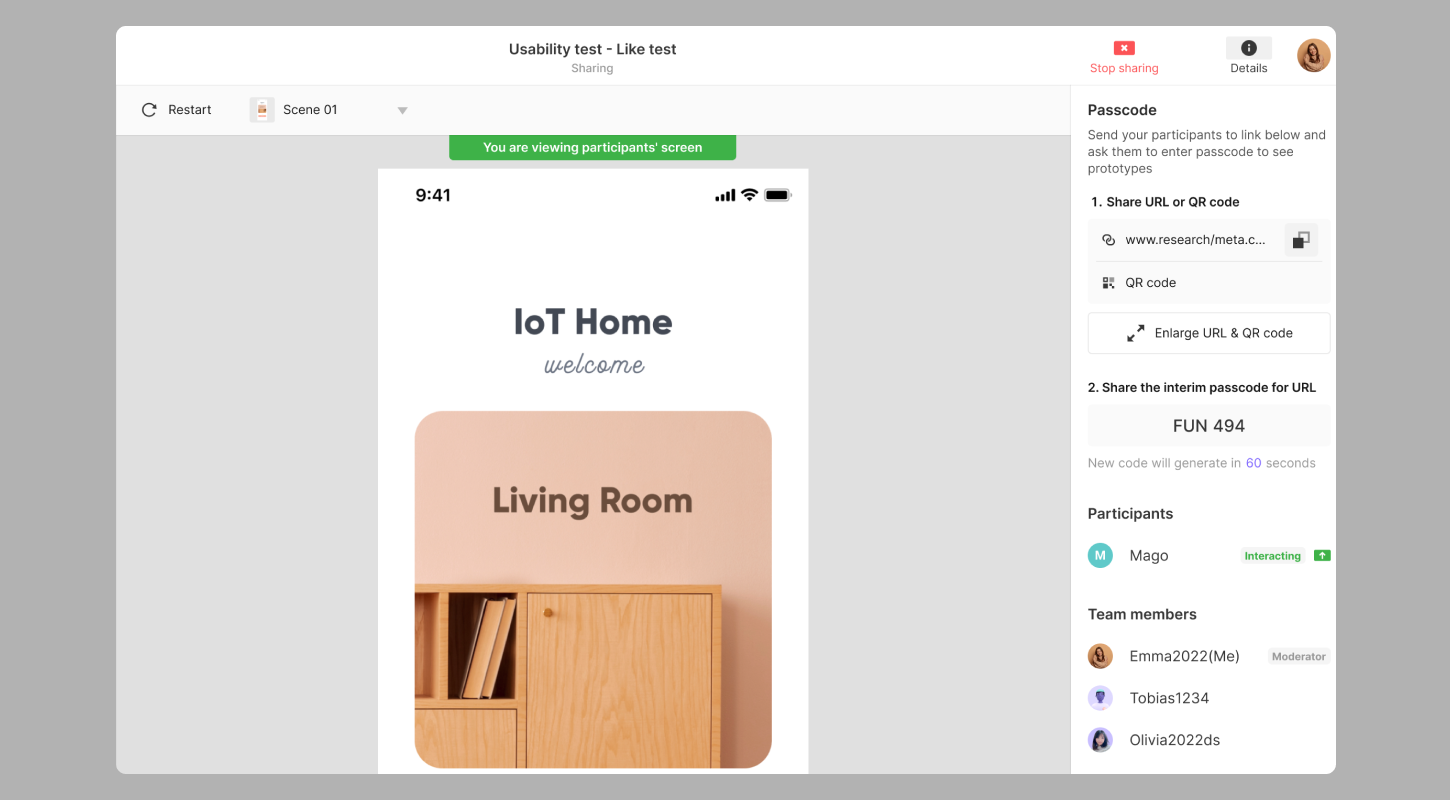
Aside from the new User Testing features, you can still use prototypes created with ProtoPie with user testing tools such as Lookback, UserTesting, and UserZoom GO. Additionally, Useberry has seamless integration with ProtoPie. Check out this article to see our top 5 usability testing tools in 2023.
Get started with ProtoPie Enterprise today
User testing is an essential part of product design & the product development cycle. ProtoPie's new User Testing features provide a secure, easy-to-use environment for testing prototypes with real users.
These features are currently in closed beta and are only available to select ProtoPie Enterprise customers. If your organization or company is interested, please contact sales.