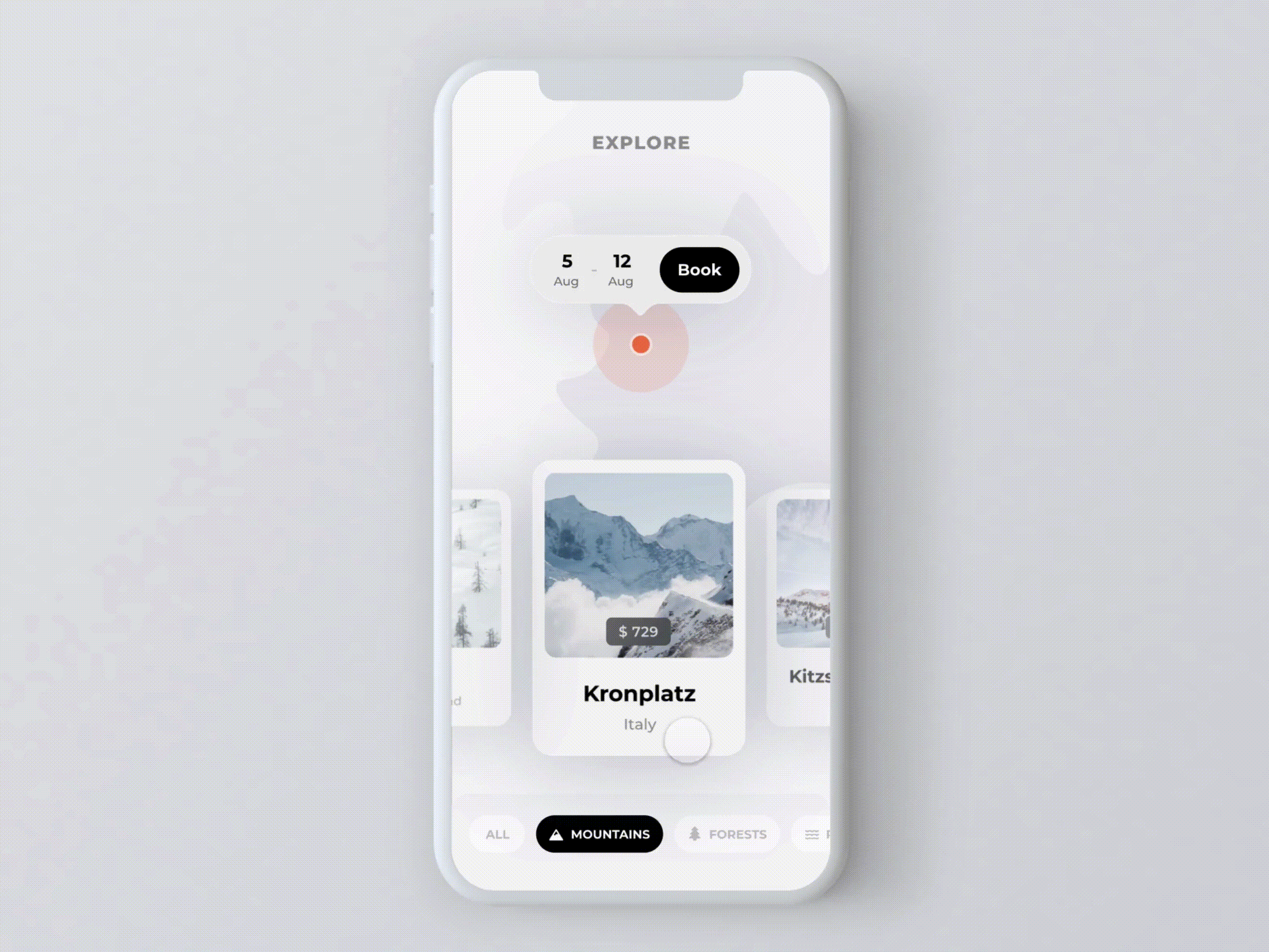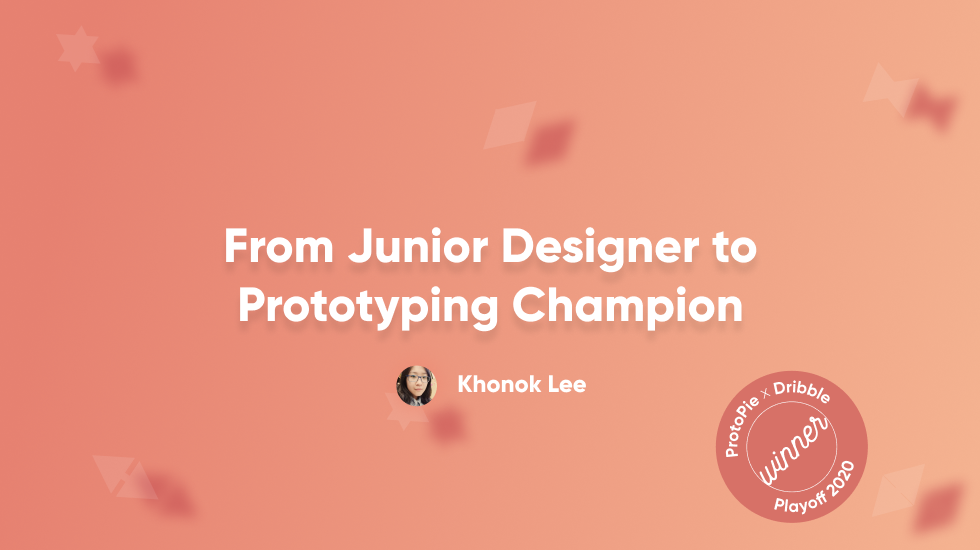Prototyping for the Future: From Contest Winner to Designer at ProtoPie
Khonok Lee opens up about her current job, challenges, and shares how to use ProtoPie to create a portfolio for benefit career-wise.

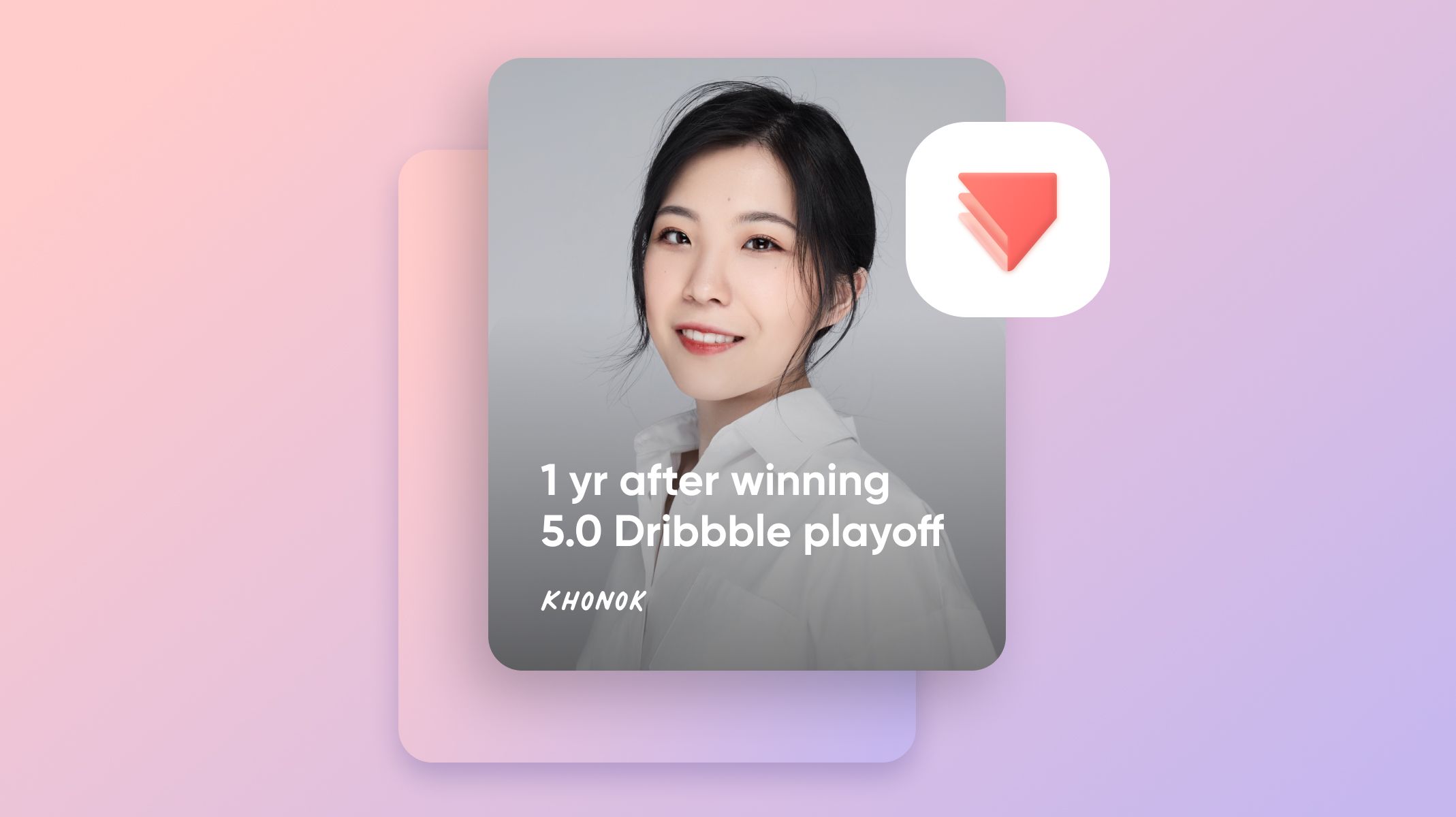
In July 2020, we held our very first ProtoPie 5.0 Dribbble Playoff contest—encouraging designers from all over the world to show us their prototyping skills. After receiving and reviewing around 150 entries, a clear winner emerged: Khonok Lee.
Khonok’s prototype was so beautiful yet functional, intuitive yet detailed, that we assumed she was a design expert with years of industry experience. How wrong we were. When we got in touch with Khonok, we learned that she had just one year of experience—this made her prototype seem even more incredible than before.
Since winning the Dribbble Playoff contest, Khonok’s designing capabilities—and her career more generally—have gone from strength to strength. Despite her lack of experience, she’s quickly flourished into one of the most impressive designers that we’ve ever met. This opened a new path for her as an official member of the ProtoPie team.
We recently sat down to chat with Khonok, asking her about her meteoric rise since winning the Dribbble Playoff contest.
Life after the Dribbble Playoff win
What have you been up to in the 1 year since winning the ProtoPie 5.0 Dribbble Playoff?
Winning the ProtoPie 5.0 Dribbble Playoff was a truly life-changing moment for me. It was quite surreal—I suddenly started receiving congratulatory messages from people all over the world, who I’d never even met (or spoken to!) before. My profile took off out of nowhere. I went from being a complete design newbie to somebody that tons of people in the industry suddenly knew of.
This did wonders for my career. After my win, loads of companies got in touch and offered me job opportunities, including ProtoPie. I had a chat with some people I knew in the industry (friends, colleagues, and mentors) and realized that what I really needed to do was to learn more about UI/UX—this would take my career to the next level.
So I took the plunge and decided to leave the company where I was working at the time. I took up a part-time role at another startup and on the days when I wasn’t working, I started freelancing for multiple different companies.
If I hadn’t won the Dribbble Playoff contest, I definitely wouldn’t have been able to find all those amazing opportunities—so it really took my career to the next level. I loved freelancing, it was a fantastic experience. I worked on a wide range of projects and really began to further develop my UI/UX expertise.
It’s been a really eye-opening time. Whenever I’ve worked full-time in a company, I’ve usually found myself kind of limited to just staying in my lane and only collaborating with others in my department. However, when freelancing, companies seem much more willing to let me work with different areas of the business. I make it clear right from the beginning of our working relationship that if they want me to produce the best possible results, I need to fully understand every single aspect of the business.
I’ve been really inspired by Chris Do and Matthew Encina. I love how willing they are to share their knowledge and offer up advice to younger designers. I’m trying to make a point of doing that myself—though I realize that I’m still pretty early on in my design career!
In March 2021, I reevaluated where my career was going and decided the best option would be to join ProtoPie. I’ve loved every minute since. The company’s values and mission resonate with me, the team’s awesome, and I’m learning every single day. It’s been brilliant.
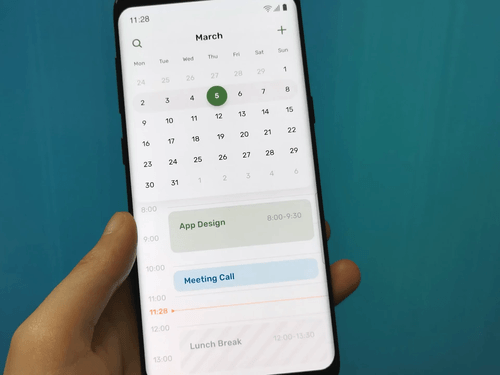
Can you tell us more about your job position and what you do on a daily basis?
My job title here at ProtoPie is Customer Learning Designer. Customer Learning is a newly founded team that aims to ensure all our customers get the most out of ProtoPie. Our goal is to help them understand more about what the tool can do, and ultimately, to get them to continue using ProtoPie over the long term.
We focus on providing customers with an entertaining, easy-to-understand learning experience. The aim is to reduce all resistance/friction that they encounter when using the tool. If we can do that, they’ll soon begin to love ProtoPie—and will unlock its full range of benefits.
But this process goes beyond simply producing educational content. Before we even get around to doing that, we have to first dive a little deeper and first understand our learners’ habits. What do they need help with? What are they looking for? Once we find out the answers to these two questions, we can then work to solve their problems more effectively.
I love how varied my job is—it’s not just focused on design. Everyone on our team has to lead a project from time to time, and they’re in charge of the entire process: initial research, content planning and creation, project management, project release, post-release review, and optimization.
For example, I was in charge of the recent use case tutorial project that we started this year. If you want to learn more about our various use case tutorials then I encourage you to check out our dedicated Tips & Tricks blog page.
.gif)
Embracing new challenges
How different has it been to go from working with ProtoPie as a user to working at the company itself?
It definitely required a substantial shift in my mindset. When I was a user, I didn’t really think about everything that made ProtoPie—I was just concerned with how it could help me finish the project I was working on at the time.
Since I’ve joined the company, however, I’ve become really invested in helping users get the most out of the tool. I realized that there was so much I wish I knew about ProtoPie that would’ve made my prototypes even better! So I’m trying to pass on what I now know, making sure that every individual user is empowered to be the best designer that they can be.
This is a pretty tough task. ProtoPie’s intuitive, but some of the functions can be understandably complex—this is necessary if you want to create stunningly detailed prototypes. So explaining how these functions work in a concise, simple way is certainly a challenge. We use tons of examples and analogies to help convey this message as best as we can, and I think that we’re doing a pretty good job overall.
I’ve also had to rise to the challenge of taking on completely new work content.
When I was just a UX designer, I focused more on a single field. But my current job requires me to know more about product design as a whole. Now, I don’t just focus on creating great products—I think about what happens once you’ve created those products. How can we get as many people as possible to use it? How can we make the learning experience as easy and entertaining as it can be?
By constantly exploring new areas, I’ve also come to learn that I have loads of gaps in my knowledge. This is normal—nobody knows everything. But it’s actually been great because it’s forced me to address these blind spots, and ultimately, to become more knowledgeable and more well-rounded. I’m always looking to get better and working at ProtoPie has really catapulted my journey of self-improvement.
Has your design perspective changed since you began working at ProtoPie?
Not really, no—I still adopt a very user-centric approach and follow the basic principles of design. However, my views on UX design have definitely changed. I definitely feel like I’m more of a UX designer than I used to be because my current role is much more end-user-focused.
I actually get to speak to users and listen to their needs on a daily basis, which was a big shift for me. As mentioned above, I now get to take more of an end-to-end, holistic approach to solving specific problems: listening to customers, understanding what challenges they’re facing, devising solutions (in the form of learning content), testing them out, getting feedback, iterating as necessary, and so on.
So while I’m still using the same design principles, the interface itself has actually changed given that I’m now focused on content and education. I’m able to use lots of what I learned as a UX designer and apply them to my current work, while still learning new things every day. It’s a great feeling.
Building a career
How should students and junior designers use ProtoPie to their benefit career-wise?
Well, first of all, it’s worth highlighting that all designers should use ProtoPie: period. It’s easy-to-use and high-fidelity. Designers easily create prototypes that effectively express their ideas and better communicate with developers.
What’s not to love?
I also think it’s a wonderful tool for those junior designers. Unlike other prototyping tools (such as Principle), ProtoPie's advantage lies in its powerful logic—this helps designers really get to grips with the end-to-end design process, and create prototypes that can easily be replicated by developers.
Beyond that, using ProtoPie is a great way to establish systematic thinking, understand development logic, and lay a better foundation for your career path. The prototypes you’ll create will make your personal portfolio stand out from the competition. You’ll therefore have access to better opportunities and your career will go further—there are no two ways about it.
This applies especially to students and junior designers. Showing a clear mastery of design tools and having a track record of creating jaw-dropping designs will make you immensely employable.
So to put it simply, using ProtoPie will make your work more attractive and help you catch future employers’ attention.
What advice would you give to students and junior designers to get their dream job?
I have three main pieces of advice.
First, keep sharing and teaching.
This isn’t just about making the world of design a better place. When you teach people something that you’ve learned, you solidify your skills and become even better at them. You’re forced to understand—and communicate—why things work the way they do. This means that you gain a deeper, richer knowledge, which in turn helps your own design career.
Every time you share your expertise, you’re simultaneously helping others while improving yourself at the same time. It’s a win-win situation for both parties. I think social media’s a great way to get started. There are always loads of people looking for help and with social media, you can connect with them in just a few clicks. Plus, by regularly sharing (and demonstrating) your knowledge, you can also quickly build your own influence/industry reputation—this will also help you land dream roles in the future.
Second, keep on receiving feedback.
There are always designers out there who know more than you, and ultimately, who are better than you. This isn’t something to get upset about—it’s a great opportunity for you to improve. Seek out feedback from those around you, from public channels, and from anybody that’s willing to give you their opinion.
Constantly getting feedback will spur you on to keep on developing. Don't worry about receiving bad reviews—most of the time people are really friendly. Also, remember: negative feedback isn't actually a bad thing. It’s only bad if you let it get you down. The best designers use this feedback to motivate them even further, quickly learning from their mistakes and using every piece of negative feedback as a building block to help them get even better.
Thirdly, make sure you prepare (and constantly update) an excellent portfolio. I have three more pieces of advice when it comes to your portfolio:
- Make the tough choices: A portfolio should show your best work—not all your work. People might see a piece of work that you completed years ago and use that as a benchmark for your current ability. Make sure you always remove old pieces that you feel don’t reflect your newfound capabilities.
- Don’t stop until it’s stunning: As a designer, you’re looking to create a “wow” factor in everything you do. This includes your portfolio. You might have great design thinking and really solid fundamentals, but if the way you present your work isn’t visually appealing, then this counts for little.
- Tell a story: If you’re creating a UX portfolio, the most important thing is that you show your problem-solving ability—not just that you can create visually expressive pieces of work (though this is obviously still important). Focus on demonstrating the process of how you discover, define, and solve problems.
It’s also a good idea to use data to show the results of your design. Define specific problems you faced, explain how you solved them through in-depth analysis, and demonstrate the results that you achieved. Discuss how your design helped your business improve and solve practical problems. This will make your portfolio unique and convey that you have a solid grasp of the wider issues that businesses are looking to solve through UX design.
But you can’t build an amazing portfolio without first producing great work. To get started, download ProtoPie today. Trust me—it might just be the best thing you ever do for your career.